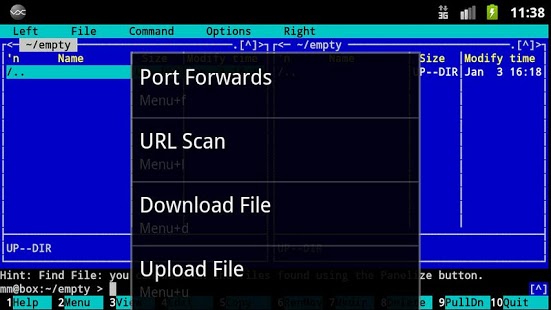VX ConnectBot
Free Version
Publisher Description
Open-source SSH and telnet client with SCP file transfer. Based on original ConnectBot.
Feature enhancements:
- background file transfer (SCP protocol)
- character picker dialog (on-screen button and hardware SYM key)
- single line input (on-screen button)
- tap and hold menu (switch to fullscreen mode, change font size)
- save SSH keys as files
- save console screenshots (PNG format)
- new key mappings (hardware keyboard)
- ssh-agent (by Roberto Tyley)
- x11 forwarding
- lots of bugfixes
VX ConnectBot provides additional customization for smartphones with a physical keyboard.
Currently, there are customizations for the following smartphones:
- full hardware keyboard (e.g. bluetooth keyboard)
- Samsung Captivate Glide (SGH-i927)
- Sony Ericsson Xperia pro (MK16i)
- Sony Ericsson Xperia mini pro (SK17i)
About VX ConnectBot
VX ConnectBot is a free app for Android published in the Telephony list of apps, part of Communications.
The company that develops VX ConnectBot is Martin Matuška. The latest version released by its developer is 1.0. This app was rated by 1 users of our site and has an average rating of 5.0.
To install VX ConnectBot on your Android device, just click the green Continue To App button above to start the installation process. The app is listed on our website since 2013-05-29 and was downloaded 48 times. We have already checked if the download link is safe, however for your own protection we recommend that you scan the downloaded app with your antivirus. Your antivirus may detect the VX ConnectBot as malware as malware if the download link to sk.vx.connectbot is broken.
How to install VX ConnectBot on your Android device:
- Click on the Continue To App button on our website. This will redirect you to Google Play.
- Once the VX ConnectBot is shown in the Google Play listing of your Android device, you can start its download and installation. Tap on the Install button located below the search bar and to the right of the app icon.
- A pop-up window with the permissions required by VX ConnectBot will be shown. Click on Accept to continue the process.
- VX ConnectBot will be downloaded onto your device, displaying a progress. Once the download completes, the installation will start and you'll get a notification after the installation is finished.